We might have more than one hierarchy within HFM Application. After data load from FDMEE to HFM, we leverage the FDMEE feature to perform Consolidate All With Data / Consolidate of our Parent Hierarchy. We also create a “Check Entity Group” for other parent members, but HFM consolidation status will show “CN” after the data load and consolidation step.
We have multiple options to ensure the HFM application Consolidation Status shows “OK” by following one of the options.
- Enable Consolidation Rule
- Manually Run Consolidation
- Run through Java API
In this blog, we will refer to another option with FDMEE.
Assumptions:
- You are familiar with Python Scripting
- You have access to Application Servers / Administrator Access
- Check Entity Rules already defined with Multiple Parent Members
Steps to Fix the Issue:
- Connect to FDMEE Server
- Access <Drive Letter>:\Oracle\Middleware\EPMSystem11R1\products\FinancialDataQuality\bin
- Search for HFM_CONSOLIDATE.py
- Take a Backup of HFM_CONSOLIDATE.py
- Open HFM_CONSOLIDATE.py
- Search for VALENTLISTCONSOL
- Below Item will be appear in your search
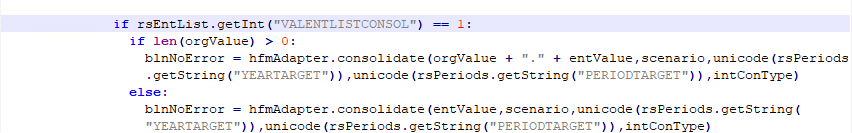
8. Copy the Code Block
9. Paste it Right below the Code and should appear like this

10. Change Second VALENTLISTCONSOL Block like Below

11. Open FDMEE > Setup tab > Check Entity Group > Select Check Entity Rule
12. “Uncheck” Consolidate Option for the Secondary Parent ONLY. “Check” should be available for Primary Parent.
Sample:

Tada… Your FDMEE Application is now capable of Running “Consolidate All With Data” & “Consolidate” for defined parents for every data load.
Until next time, Cheers!



No responses yet